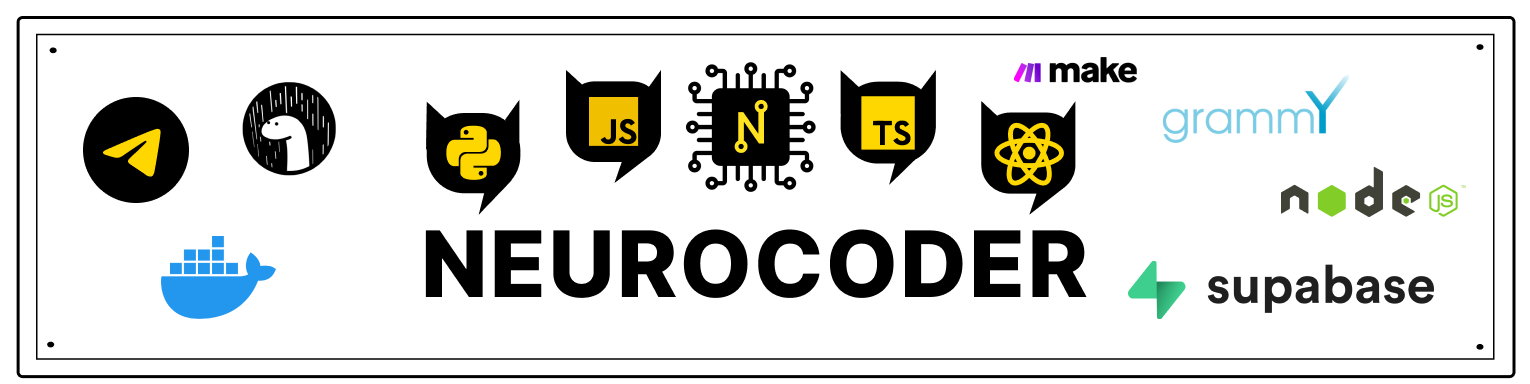StargateQuery
What we will learn
We will learn how to extract data using RTK(Redux ToolKit)
What is RTK Query
RTK Query is an advanced data sampling and caching tool designed to simplify typical cases of loading data into a web application.
Installation
To install the project repository, enter in the console:
git clone https://github.com/gHashTag/stargate2.git
Next in the project folder:
yarn // or we use npm install
And then:
npx react-native run-android // or run-ios
Creating a service
In the folder src/store/movie Api you will see the following:
import { createApi, fetchBaseQuery } from '@reduxjs/toolkit/query/react'
export const movieApi = createApi({
reducerPath: 'movieApi',
baseQuery: fetchBaseQuery({
baseUrl: 'https://api.tvmaze.com/search/'
}),
endpoints: build => ({
getMovie: build.query({
query: name => `shows?q=${name}`
})
})
})
export const { useGetMovieQuery } = movieApi
Here we use the movie search engine from https://api.tvmaze.com , in order to get information about them by the link (to better understand, you can click on the link: http://api.tvmaze.com/search/shows?q=stargate. You will see an array of data in which information about movies)
Adding a service to the Store
The RTKQ service generates a "fragment reducer" that should be included in the Redux root reducer. And there is also a special middleware that processes data sampling. Both should be added to the Redux store.
import { configureStore } from '@reduxjs/toolkit'
import { movieApi } from './movieApi'
export const store = configureStore({
reducer: {
[movieApi.reducerPath]: movieApi.reducer
},
middleware: getMiddleware => getMiddleware().concat(movieApi.middleware)
})
After that, your app should be wrapped in <Provider store={store}>
Almost done
Now you can use the generated useGetMovieQuery hook in your components!
import React, { useState } from 'react'
import { View, FlatList, Text } from 'react-native'
import { SafeAreaView } from 'react-native-safe-area-context'
import { EmptyList, Header, ImageCard, Loading, Search } from '../../components'
import { nanoid } from 'nanoid/non-secure'
import { useGetMovieQuery } from '../../store/movieApi'
export function HomeScreen({ navigation }) {
const [visibleSearch, setVisibleSearch] = useState(false)
const [filterText, setFilterText] = useState('stargate')
const { data, error, isLoading } = useGetMovieQuery(filterText) // passing the search text
function onSearch(text) {
setFilterText(text ? text : 'stargate')
}
return (
<SafeAreaView style={{ flex: 1 }}>
{visibleSearch ? (
<Search
colorRight={'#fff'}
iconRight="magnify"
placeholder="Search"
value={filterText}
onSubmit={onSearch}
onBlur={() => setVisibleSearch(false)}
/>
) : (
<Header
title={'Search'}
colorRight={'#fff'}
iconRight="magnify"
onPressRight={() => setVisibleSearch(true)}
/>
)}
{isLoading ? (
<Loading />
) : data.length === 0 ? (
<EmptyList />
) : (
<FlatList
data={data.filter(a => (a?.show?.image?.original ? true : false))}
numColumns={2}
ListHeaderComponent={<View style={{ height: 20 }} />}
ListFooterComponent={<View style={{ height: 100 }} />}
contentContainerStyle={{ alignItems: 'center' }}
keyExtractor={() => nanoid()}
showsVerticalScrollIndicator={false}
renderItem={({ item, index }) => (
<ImageCard
data={item}
onPress={() => navigation.navigate('DETAIL_SCREEN', { data: item.show })}
/>
)}
/>
)}
</SafeAreaView>
)
}
Result
We learned how to take remote data from the server using Redux ToolKit Query!