Make Chatbot
Creating a Chatbot with ChatGPT for Telegram on the Make.com Platform

Creating a chatbot with ChatGPT integration for Telegram can be implemented using the Make.com automation platform (formerly Integromat). This allows you to quickly and easily set up a bot without writing code. Let's look at a step-by-step guide to creating such a bot.
Step 1. Creating a New Bot in Telegram
- In Telegram, find the @BotFather bot and start a conversation with it.
- Send the command /newbot to create a new bot.
- Follow BotFather's instructions, enter the bot's name and unique username.
- Copy the API token provided by BotFather - it will be needed to set up the bot.
Step 2. Creating a Scenario in Make.com
- Register on the Make.com platform and create a new scenario.
- Select the Telegram Bot module and the Watch for updates action.
- Insert your bot's HTTP API token in the Create a webhook field.
Step 3. Integration with OpenAI
1. Create a new OpenAI module and select the Create a completion action.
2. Insert the OpenAI API key you received upon registration.
3. Select the ChatGPT model of your choice.
4. Add message 1 with the role System and content "Reply to the user in their language".
5. Add message 2 with the role User and content "1. Message: Text"(OpenAi).
6. Set the Max tokens value depending on the selected model.
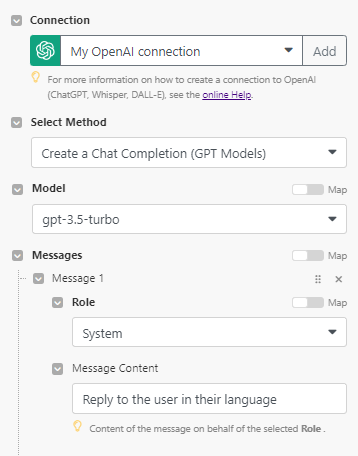
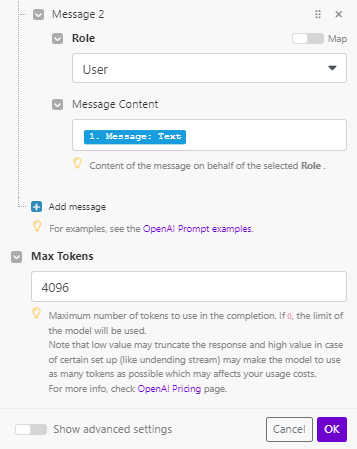
Step 4. Sending a Response to Telegram
- Create a new Telegram Bot module and select the Send a Text Message or a Reply action.
- In the Chat ID field, insert "1. Message: Chat: ID"(Telegram Bot).
- In the message text, insert "1: Message.Content"(OpenAI).
- Select the MarkDown mode in the Parse Mode field.
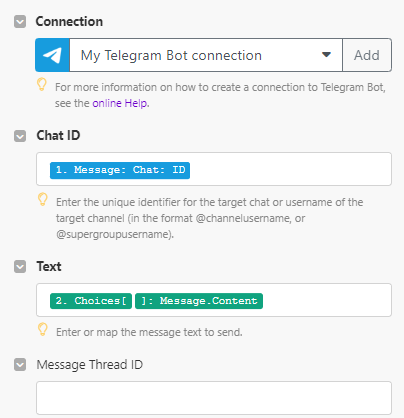
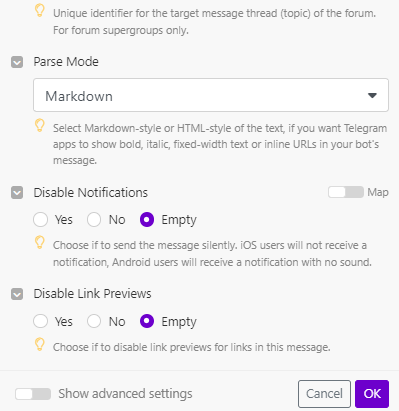
Step 5. Setting Up the Webhook
- Copy the webhook URL from the Make.com scenario.
- Bind the webhook to the bot using the template: https://api.telegram.org/bot'TOKEN'/setWebhook?url='MAKEURL' Replace 'TOKEN' with your bot's API token, and 'MAKEURL' with the webhook URL from Make.com.
- Paste the resulting link into the browser.
Step 6. Testing the Bot
Now you can test your bot by sending it a message. The bot should respond using ChatGPT capabilities. Thus, using the Make.com platform, you can quickly create a chatbot for Telegram with ChatGPT integration without writing code. This allows you to easily automate user interactions and provide them with intelligent responses based on ChatGPT capabilities.