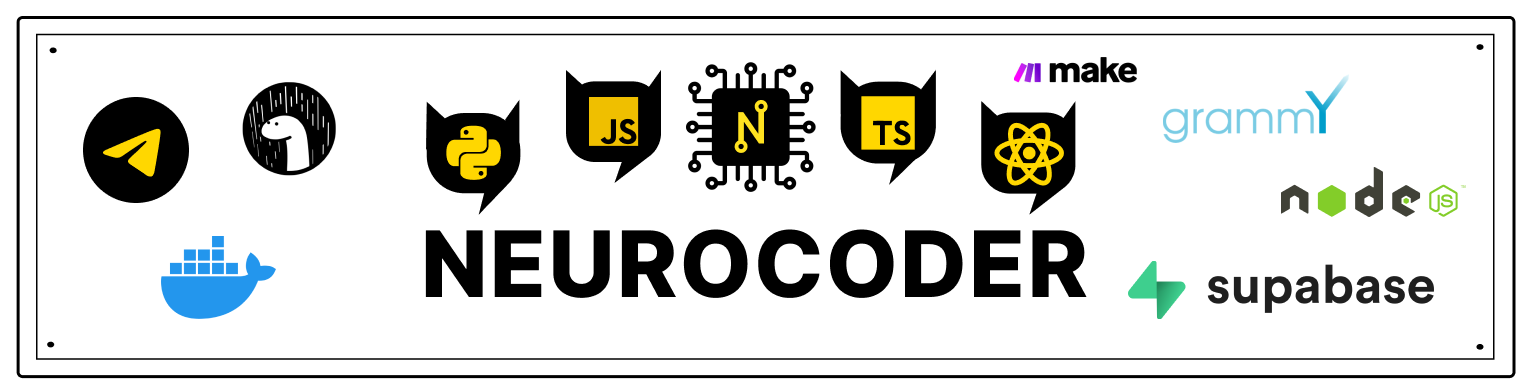Data types
As you already know, TypeScript is a statically typed language. A statically typed language is a programming language that has a type system. Why are types needed? Data types are used to add static constraints to programmatic items such as functions, variables and properties. This allows the compiler and development tools to provide more thorough validation and support during development. Although JavaScript is a dynamically typed language, types are still there, but the assignment happens at runtime, not at compile time. All JavaScript types are present in TypeScript, but TypeScript works with them differently and adds its own types.
Types in TypeScript
All types in TypeScript are subtypes of the main type, which is the type Any. The Any type is the only one that can represent any JavaScript value without any restrictions. All other types impose certain constraints on their values.
Any
The Any type is used when we do not know what type this or that variable should have. This variable can be obtained from some dynamic content, such as if some third-party library were used. In such cases, you should abandon the type checking and allow such variables to be checked at compile time. In order to do this, you need to specify the variable type Any using the keyword any.
let variable: any
let isAny: any
console.log(isAny + ', Тип: ' + typeof isAny)
isAny = 'string1'
console.log(isAny + ', Тип: ' + typeof isAny)
isAny = 4
console.log(isAny + ', Тип: ' + typeof isAny)
isAny = {}
console.log(isAny + ', Тип: ' + typeof isAny)
Boolean
The Boolean type is a boolean type and is represented by the values true and false. It is declared using the boolean keyword.
let isVar1: boolean = false,
isVar2 = true
console.log(isVar1 + ', Тип: ' + typeof isVar1)
console.log(isVar2 + ', Тип: ' + typeof isVar2)
Number
In TypeScript, as in JavaScript, all derivatives of number are 64-bit double precision floating point numbers. In addition to decimal and hexadecimal formats, binary and octal, introduced in ECMAScript 2015, are supported.
let isNumBin: number = 0b00110111, // Binary
isNumOct: number = 0o67, // Octal
isNumDec: number = 55, // Decimal
isNumHex = 0x37 // Hex
console.log(isNumHex + 0xf + ', type: ' + typeof isNumHex)
String
The String type is a sequence of characters encoded in Unicode UTF-16. Strings can be enclosed in single quotes, double quotes, and backticks (the initiators of so-called template strings).
let isVar1: string = 'строка',
isVar2 = 'другая строка'
console.log(isVar1 + ', Тип: ' + typeof isVar1)
console.log(isVar2 + ', Тип: ' + typeof isVar2)
Symbol
The Symbol type provides unique identifiers that can be used as keys for object properties. Values of type Symbol implement the _'Symbol 'global object, which has a set of methods and properties that can be called as functions.
let secretKey = Symbol(),
obj = {}
obj[secretKey] = 'секретное сообщение'
obj[Symbol.toStringTag] = 'тест'
Void
The Void type is the opposite of any, that is, the absence of any types. It is most commonly used as the return type of functions that do not return any value.
function learnTypeScript(): void {
console.log('Эта функция ничего не возвращает!')
}
let isVar1 = learnTypeScript()
console.log(isVar1 + ', Тип: ' + typeof isVar1)
Never
The type Never represents a type whose value never occurs. For example, never is a type returned by a function that always throws exceptions or never exits (for example, an infinite loop). Variables can also be of this type, for example, to never be true.
function error(message: string): never {
throw new Error(message)
}
Null/Undefined
In TypeScript, null and undefined are subtypes. Subtypes are types that can be assigned to any other type, such as string or number.
let isString: string = null,
isNumber: number = undefined,
isBoolean: boolean = null
console.log(isNumber + ', Тип: ' + typeof isNumber)
Structures
Usually in TypeScript do not separate the concepts of type and structure, because structure is also a type. But since a structure is a composite data type that consists of different types grouped under one, we have separated such types into a separate part.
Array (array)
The Array type is used to indicate the elements of an array. There are two ways to define an array:
import Tabs from '@theme/Tabs';
import TabItem from '@theme/TabItem';
In the first method, you specify the type of the elements of the array, followed by [], which denotes an array of that type.
let isArrOfStr: string[] = ['string1', 'string2'],
isArrOfNum: number[] = [1, 2, 3, 4, 5]
console.log(isArrOfNum[4] + ', Тип: ' + typeof isArrOfNum)
Another method of using type is: Array <elemType>.
let isArrOfStr: Array<string> = ['string1', 'string2'],
isArrOfNum: Array<number> = [1, 2, 3, 4, 5]
console.log(isArrOfNum[4] + ', Тип: ' + typeof isArrOfNum)
Tuple (кортеж)
The Tuple type or tuple is an array, each of whose elements can be specified with its own type. Typically this structure is used to provide a set of data, such as a record in a database.
let isTuple: [string, boolean] = ['string1', false]
console.log(isTuple[0] + ', Тип: ' + typeof isTuple[0])
console.log(isTuple[1] + ', Тип: ' + typeof isTuple[1])
Enum (enumeration)
The Enum type is used to declare an enumeration - a separate type that consists of a set of named constants called a list of enumerators. Enums came to TypeScript from C # . For example, for your convenience, you can create an enum of days. By default, the first enumerator is 0, and the value of each subsequent enumerator is incremented by one.
enum isEnumAnimal {cat, rabbit, horse, dog, hen, cow, sheep}
console.log(isEnumAnimal.rabbit + ', Тип: ' + typeof isEnumAnimal.rabbit)
console.log(isEnumAnimal[1] + ', Тип: ' + typeof isEnumAnimal[1])
enum isEnumWeek {Mon = 34, Tue, Wed, Thu, Fri, Sat, Sun}
console.log(isEnumWeek[34] + ' or ' + isEnumWeek.Tue + ', Тип: ' + typeof isEnumWeek)
Working with types
To begin with, you should tell the main points for working with types in TypeScript.
Type annotations
In TypeScript, type annotation or type indication is performed using the colon operator : type followed by a type identifier. TypeScript is a statically typed language, so once an identifier is associated with a type, the type will change. impossible.
// let variable: type = value
let isNumber: number = 777, // явно
anotNumber = 888, // неявно
isString: string = 'string1', // явно
anotString = 'string2' // неявно
console.log('isNumber - ' + typeof isNumber + '\n anotNumber - ' + typeof anotNumber)
You can also assign a type to a variable through the construction Union.
typeof (Request type)
The mechanism of type query (Type Queries) allows you to get a type associated with a value by its identifier and then use it as a normal type. The type is requested by the typeof operator, followed by an identifier referencing the value. The type request can also be located in the places where the type is specified.
let isVar1: string
let isVar2: typeof isVar1
let isString: string = 'string'
enum isEnumAnimal {cat, rabbit, horse}
console.log('isString - ' + typeof isString)
console.log('isEnumAnimal - ' + typeof isEnumAnimal)
Associations
Associations (Union) - it is a powerful mechanism that allows you to create a logical condition from many existing types, according to which data can belong to only one of the specified types. A union is specified using the forward slash operator |, on either side of which are data types.
let variable = type1 | type2 | type3
A variable that has been assigned a merged type can be assigned a value belonging to one of the merged types.
let isUnion: string | number | boolean
isUnion = 1
console.log(isUnion + ', Тип: ' + typeof isUnion)
isUnion = false
console.log(isUnion + ', Тип: ' + typeof isUnion)
isUnion = 'Hello'
console.log(isUnion + ', Тип: ' + typeof isUnion)
Crossing
Crossing (Intersection) — mechanism TypeScript, which allows many types of data to be treated as a uniform whole. Intersections are specified using the & ampersand operator, with data types on either side.
let variable: type1 & type2 & type3
A variable that has been assigned the type intersection of type1 and type2 and type3 must be assigned a value belonging to types type1 and type2 and type3 simultaneously. In other words, the value must have all the required attributes of each type that defines the intersection.
Type aliases
For any type, you can create its alias and use it in the future. The type alias is declared using the keyword type.
type isAlias = type
type isAlias = string | number | boolean
let isVar: isAlias
isVar = 1
console.log(isVar + ', Тип: ' + typeof isVar)
isVar = false
console.log(isVar + ', Тип: ' + typeof isVar)
isVar = 'Hello'
console.log(isVar + ', Тип: ' + typeof isVar)
Тип Assertions
Type assertion represents a model for converting a variable's value to a specific type. Usually, in some situations, one variable can represent some kind of wide type, for example, any, which in fact allows values of different types. However, in this case, we need to use the variable as a value of a strictly defined type. And in this case, we can lead to this type. There are two forms of casting.
The first form is to use the operator as:
let isAny: any = 777
let isNumber = isAny as number
console.log(isNumber + ', Тип: ' + typeof isNumber)
The second form is to use angle brackets.
let isAny: any = 777
let isNumber = <number> isAny
console.log(isNumber + ', Тип: ' + typeof isNumber)
However, when working with JSX in TypeScript, only as - syntax is allowed, since JSX is embedded in XML as syntax. And since XML uses angle brackets, it creates conflict when using type assertions with angle brackets in JSX.
Questions
Now we are ready to learn TypeScript with you, but in order to understand how much you learned this lesson, take the test in the mobile application in our school on this topic.
Links
Contributors ✨
Thanks goes to these wonderful people (emoji key):
IIo3iTiv | Dmitriy Vasilev 💵 |